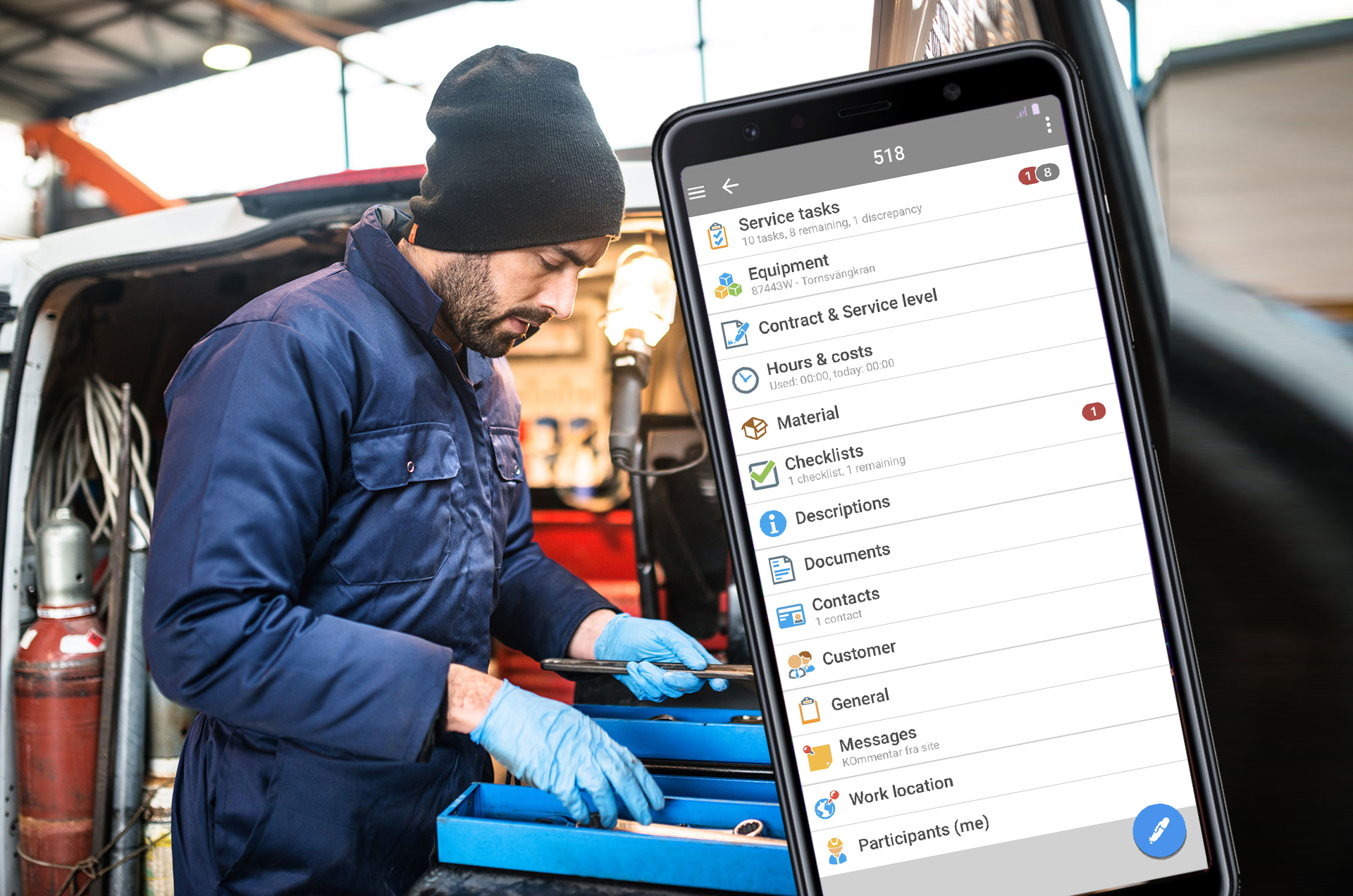
The New Handyman Mobile
For phones, tablets and PC's using iOS, Android or Windows 10
Most features are now ready in our new Handyman app. The app includes most of the functionality from the old Android app, and several improvements and new features.
New features in Handyman Mobile
| New look and feel | A new light and modern look. Symbols and icons are updated, but is easily recognised so that it is easy to start using the app. |
| Improved navigation | Quicker navigation in and out of menus, and the main menu is always available. |
| New absence function | Fast entry for vacation and sick leave that automatically skips weekends and holidays. |
| Supports using the same license on several devices | The same license can be used on up to 5 different devices. Logging out on one device is required before the next device can be used. |
| New image editor | Improved functionality when editing pictures. |
| Improved history functionality for service tasks and checklists | For our customers using the Service module, the history will be displayed together with the points being filled. |
| Various other improvements |
|
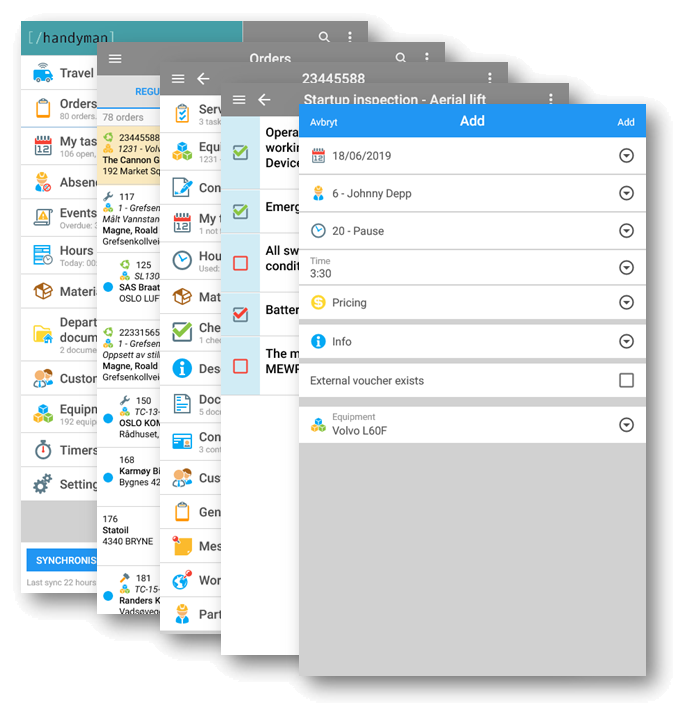
Version 1.13 is now available for our customers. Most of the functionality needed for daily use now in place.
In the coming months we will add the following functionality to the app
| Version | Functionality | Comment |
| 1.14 |
|
All tasks is transferred to local calendar on the device from version 1.11 |
| 1.15 |
|
|
| Later |
|
Please contact us if sign week functionality is used. |
The app is available here
 |
If you are using the old Andriod app, you can read more about how to start using the new app here. |
 |
|
 |
If you are using the old Windows app, you can read more about how to start using the new app here. |
